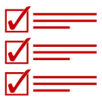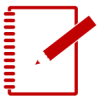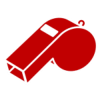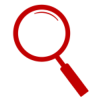How it All Works Together
Tying the planners into your BDC / CRM platform
|
• Learn how to use the planners. See explanations on pages 3, 4, and 5.
• Introduce in the weekly sales meeting. Set clear expectations on how you want the system to be used. • Have each salesperson set their monthly goals using the Monthly Activities Forecast tool on Tab #1. Best Practice: Your CRM is only as good as the information that goes into it. Check that your salespeople are inputting information from all customers they talk to - not just the ones who make the write-up stage.
|
• Capture 100% of prospects, customers, and appointments in the planner.
• Take the planners everywhere - on the lot, at the desk, in sales meetings, etc. • Transfer customer information into your CRM during down time. Best Practice: Your CRM is only as good as the information that goes into it. Check that your salespeople are inputting information from all customers they talk to - not just the ones who make the write-up stage.
|
• Hold one-on-ones with each salesperson at least one time per week. Go over hot prospects, statistics, and appointments.
• Review the Production Graphs on Tab #2 to see how your salespeople are tracking for the month. • Make action plans to get UPs back into the store. Best Practice: During down time, ask to see your salespersons’ planners. Hold them accountable to being productive and proactive - even during low-traffic periods.
|
• At the end of the month, have salespeople fill out the Monthly Statistics Recap on Tab #1.
• Collect each planner and review the information in it - how well did your salespeople use them? • Pass out the new planners and work to make next month even better! Best Practice: Grade each planner like a teacher would grade a test, and reward the best, most complete ones with spiffs.
|
| Getting Started with Daily Gameplan.pdf |